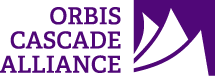A practical guide to Analytics brought to you by the Central Analytics Standing Group, based on questions and feedback from Alliance members like you.
Help & FAQs
Self-Paced Training and Documentation
In addition to live training sessions throughout the year, CASG offers training resources specific to Alliance needs that you can use to supplement Ex Libris documentation and resources (see External Resources, below) in your Analytics learning journey. We cover some of the major uses of Analytics, as well as use cases, where you can find examples from Alliance institutions. You may also want to check the FAQ if you have a very specific question. A new Analytics user could use this as a training outline, while occasional or intermediate users may want to use the area for their current needs.
While older resources may have different Alma, Primo and Analytics screens than the current system, they are generally similar enough for the instructions to still apply. We occasionally review and delete older content. If you happen across something that no longer works, let us know through our request form.
If you have a question not answered here or in the FAQs, don’t forget that you can always submit a request for CASG’s help!
Introduction, Navigation and Creating Your First Report
Analytics 101 (March 1, 2024)
This Analytics 101 training introduces the Analytics interface, creating reports, working with filters, adding totals and subtotals, and copying existing reports from shared folders.
Additional Resources
- Navigating Analytics (May 2020; PPTX): These slides explain how to navigate the Analytics Catalog, as well as what some of the other icons and options within Analytics do.
- Tips for Analytics Organization (eBUG 2016; PDF)
Display, Styling, Chart Types
- Display and Styling (January 2017; Video, 12:15)
- Editing properties for analysis, tables, and columns
- Including null values in a report
- Hierarchy of columns
- Enabling user interactions across multiple tables
- Styling and setting sizes for tables and columns
- Setting column and data formatting,
- Customizing column headings
- Conditional formatting for rows and columns
- Modifying the Look of an Analysis (July 2016; PDF)
- Changing column heading display
- Adding totals to the end of columns
- Coloring every other row.
- Chart Types
- Pivot Tables in a Nutshell (July 2020; Video, 4:55): Turn your Analytics report into a pivot table.
- Visualizing Analytics (May 2020; PDF): How to turn your reports into graphs and charts within Analytics. (This is different from Data Visualization, which is a separate interface. See the Data Visualization section for more info.)
Dashboards
Building and Using Dashboards (March 9, 2022)
An in-depth overview of dashboards, including when you might want to use one, how to build one, how to add prompts, and how to use action links within your dashboards to drill down.
Dashboard Prompts
- Dashboard Prompts (April 2017; Video, 11:52): If you already know dashboards but need help with prompts, this shorter demo video will show you how to create a prompt and add it to your dashboard.
- Copying and Modifying a Report to Build a Dashboard with a Prompt (Summer Meeting 2019; PPTX): Most of the material in these slides is covered in the recordings linked above, but slides 16 and 17 show a prompt being applied to two reports on a dashboard page. It also shows starting with an existing report and modifying it for your needs.
Using Analytics with Other Tools
From our annual training interest surveys, we know many people eventually move Analytics-generated data to other tools, like Excel, Tableau, and other similar tools. If you’re interested in this topic, we suggest these recorded trainings (extended descriptions of contents, slides and supplementary materials are available in the Training Archives section below):
Data Visualizations in Analytics and Excel (June 8, 2022)
Recording (55:53)
Supplementary materials:
- Advanced Data Visualizations (PDF)
- Sparklines in Excel (PDF)
- Bubble Charts in Excel (PPTX)
- Complex Data in DV (PDF)
Using Analytics Data in Other Tools (May 18, 2023)
Recording (55:42)
Supplementary materials:
- Slides 1: Using the Analytics API as an Excel Data Source & Looker Studio (Google Slides)
- Demo Shared Report (Google Sheet)
- Slides 2: Using XLOOKUP to Join Reports (PPTX)
Making Usable Reports Out of Imperfect Data (May 11, 2022)
Recording (53:24)
Supplementary materials:
Using SQL
You can use SQL in Analytics for advanced filters and functions. If you don’t know SQL or don’t know SQL well, you can use these resources to learn enough to apply it in Analytics.
Enhancing Analytics Reports with SQL (April 13, 2022)
Covers what SQL is and how to use it in filters and column formulas.
Additional Resources
SQL resources from the Alliance and external sites are listed below. Many of the links include copy-and-paste code examples you can use.
- Alma Analytics SQL Filter Examples: An Ex Libris Tech Blog post with filters for Date and Bibliographic fields.
- Harvard Library Wiki: Advanced formulas, including Regular Expression examples.
- Helpful Functions (eBUG 2016; PDF): Presentation by Mike Rogers at the Ex Libris Bluegrass Users Group. Includes substring and case functions.
- Using SQL & Formulas (October 2020; PDF): From CASG, a short introduction with examples
- Tips and Tricks with SQL (January 2021; PDF):From CASG, focuses on time calculations.
- Using JOIN in Analytics to combine data from two subject areas: An Ex Libris Tech Blog post on joining tables within Analytics. Hugely helpful since it’s usually otherwise difficult to combine data from two subject areas.
Data Visualization
Data Visualization is a tool accessed from the same menu in Alma as Analytics, but it’s a different interface. You can also create basic charts and graphs within Analytics. See the “Display, Styling and Chart Types” section above for information on that functionality.
Combining & Visualizing Data with Alma (June 14, 2021)
An introduction to the OAS (Oracle Analytics Server) and DV (Data Visualization).
Use Cases
Acquisitions
- Creating Formulas for Expenditures (February 2017; Video, 9:06)
- Create an Automated Report on Gift Funds (July 2016; PDF) – Create a report on the balance of specific gift funds to be delivered monthly via email to the appropriate fund managers. Shows how to drill down into various fund transaction types.
ACRL & IPEDS Data
Shared reports are reviewed and updated annually by CASG.
- ACRL/IPEDS Analytics Review (January 2021; Video, 35:33): Demo of how to access and copy shared reports to your institution’s Analytics space.
- ACRL/IPEDS Canned Reports (Updated September 2021; PDF): Instructions on how to access and copy shared reports to your institution’s Analytics space.
- Shared reports available in Alma Analytics -> Shared Folders/Community/Reports/Consortia/Orbis Cascade Alliance/Analytics Group/[Reporting Year] ACRL and IPEDS
Collections
- All items from one barcode (October 2020; Video, 6:35): Find all items from a single barcode by using the step feature to retrieve the MMS ID.
- Checking circulation data for damaged or lost items under consideration for replacement (2020; Video, 11:30): Use one known barcode to return circulation stats for all copies of an item being considered for replacement
- Preparing a list of items to be reviewed as part of a weeding project (2020; Video, 8:23)
- Searching by title or ISBN in order to review a collection of donated materials (2020; Video, 10:04)
- Tracking Age (2019; Video, 7:53): Create a report showing age of materials by call number range.
- Loans by Call Number Range (July 2016; PDF): Build a dashboard showing usage (loans) for a specific call number range.
- When your new collection is growing, and it’s not just about Uno anymore (2020; Video, 7:48): Tracking the use of a new collection and who is using it for collection development purposes.
Fines and Charges
- Accounts Requiring a Financial Hold (2020; Video, 8:17): Reporting on users with fines over a certain dollar amount
- A Fine Exchange (2020; Video, 7:18): Example of tracking fine waiving for a food donation in lieu of fines program
- Searching for fines and patron information by item barcode (2020; Video, 5:59): With a known barcode, search for the patron information associated with outstanding charges.
- Using an Analysis and Widget for Tracking Items Without Replacement Costs (2020; Video, 5:53): Identify items without a replacement cost in the record that may deviate greatly from the default replacement charge in Alma Terms of Use (TOUs).
- Will Users return media items later after extending due dates and eliminated overdue fines? (2020; Video, 10:24)
Fulfillment
- Are Community Users using the library to borrow materials – or for some other reason like accessing computers, etc (2020; Video, 10:15)
- Evaluating Loan Periods based on average rates of return (2020; Video, 13:56): Learn how to calculate average checkout time for loans. Very useful if you’re reconsidering your fulfillment configuration.
- Patrons whose accounts are about to expire but also have active requests (2020; Video, 8:59)
- Scheduling by numbers – loans by day and loans by month (2020; Video, 8:59): Identify the busiest times at your circulation desks to help with scheduling staff at the right times.
- What books loaned the most last year (2019; Video, 5:20): Create a report of your most circulated books.
Resource Sharing
- RSF Documentation page: Alliance-wide stats on Summit borrowing and lending
- Chasing After Resource Sharing Items In Transit Status For More Than A Week (2020; Video, 7:12)
- Identifying the Busiest Times for Processing Borrowing Requests (2020; Video, 10:56)
- Identifying the Busiest Times for Processing Lending Requests (2020; Video, 12:48)
- Summit Lending Requests that have been Returned by Partner and require a shelf check (2020; Video, 12:48)
Shared Reports
Over the years, CASG has created a library of Shared Reports in the Analytics catalog. These shared reports were usually created in conjunction with training sessions, Alliance projects, or request form questions, and one or more of them may fit needs you currently have.
Access these reports in the Analytics catalog under Shared Folders/Community/Reports/Consortia/Orbis Cascade Alliance/Analytics Group.
Copy a shared report to your institution or personal Analytics folder before modifying them.
User Records
- Cleaning up unwanted or missing values in patron records (2020; Video, 13:18)
External Resources
- Analytics list-serv: Subscribe and learn from other Ex Libris customers
- Ex Libris Alma Analytics: Become an Expert series: 8 recordings of Analytics-related topics from Ex Libris.
- Ex Libris Presentations and Documents – Analytics: A collection of Analytics-related training materials from Ex Libris
Training Archives
Access recordings and supplementary materials from past sessions.
- Trainings are occasionally removed from the archive if the functionality or topics become outdated.
- Past sessions may include recordings or screenshots showing older versions of Alma and Analytics but are otherwise still applicable.
- Most topics have been duplicated over the years. We include duplicates in the archive unless they are otherwise outdated.
Archives content last reviewed: January 2023
| Analytics Subject Area Examples Shown | Keywords | Title | Date | Recording and supplementary materials | Description |
| Usage Data (COUNTER), E-inventory | Usage Data, SUSHI, COUNTER, Out-of-the-box Reports | Usage Data Reports with COUNTER and SUSHI | June 1, 2023 | Recording (45:20) Slides (PPTX) | This training explained how to set up SUSHI harvesting of COUNTER reports from database vendors, and how to construct usage analyses from the stored data. |
| Physical Inventory, Fulfillment, Requests | Excel, OpenRefine, API, XLOOKUP, Data Clean-up, Looker Data Studio, Google Sheets | Using Analytics in Other Tools | May 18, 2023 | Recording (55:42) Using the Analytics API as an Excel Data Source & Looker Studio (Google Slides) Using XLOOKUP to Join Reports (PPTX) Demo Shared Report (Google Sheets) | This training provided examples of using the Analytics API as a data source for Excel, using OpenRefine to clean up messy data, and using Excel’s XLOOKUP function to combine data from multiple Analytics reports into one. |
| E-inventory, Requests, Physical Items | Analytics Objects, SQL, Data Clean-up, Local Parameters, Usage Data, SUSHI, COUNTER | Spring Cleaning: Data Clean-Up Projects with Analytics | April 20, 2023 | Recording (47:41) Slides: Clean Up Items in Limbo Local Resources Clean-Up Electronic Portfolio Clean-Up SUSHI Clean-Up | This training provided three examples of clean-up projects: cleaning up local resource types, requests or work orders too long in process and SUSHI accounts on vendor records. |
| Fulfillment, Fines, Users | Equity, Inclusion, Diversity, Fines, Users | From ILS to DEI | March 16, 2023 | Slides | This discussion-style session was not recorded, but the slides cover some ways you can use Analytics to make equity-related changes at your institution. |
| Fulfillment, Requests | Navigating, Out-of-the-box Reports, Dashboards | Analytics for Resource Sharing & Fulfillment (RSF) | February 9, 2023 | Recording (39:38) | This Analytics training was held in conjunction with an RSF open call. There are demos of reporting on old request notes, modifying an out-of-the-box report, out-of-the-box dashboards, and some Q&A with the audience. |
| Physical Items, Fulfillment | Subject Areas, Documentation,Widgets, Exporting, Advanced Searching, Filters, Out-of-the-box Reports | Analytics 101 | January 19, 2023 | Recording (52:54) Transcript (TXT) Handout (PDF) Slides – Part 1 Slides – Part 2 Slides – Part 3 | This Analytics 101 features an introduction to Analytics, including accessing it, navigating it and choosing when to use it (versus advanced search features in Alma itself). It includes two examples that walk you through how to create a basic report from an existing out-of-the-box report, filter and export it to external tools. |
| Fulfillment, Physical Items, Primo Action Usage | Data Visualization, Excel, Charts, Graphs | Data Visualizations in Analytics and Excel | June 8, 2022 | Recording (56 mins) Advanced Data Visualizations (PDF) Sparklines in Excel (PDF) Bubble Charts in Excel (PPTX) Complex Data in DV (PDF) | This training begins with an introduction to data visualization generally, followed by step-by-step instructions of creating your own data visualizations for a variety of use cases. Examples are shown in Analytics’ Data Visualization tool of tree maps, high-volume time series, heat maps, tree diagrams, and tag clouds. Sparklines and bubble charts are shown in Excel. |
| Physical Items, Fulfillment | SQL, Regular Expressions, Data clean-up, MARC data | Making Usable Reports Out of Imperfect Data | May 11, 2022 | Recording (53 mins) Call Number Sorting and Data Type Conversions (PPTX) Cleaning Up the Published Field with Regular Expressions and Evaluate Functions (PPTX) Using SQL Substring to Find Mismatched Data (PDF) | This training demonstrates several ways to clean up Analytics data before exporting to an external source (e.g., Excel), including the age-old frustration of call number sorting. Some SQL functions are shown for doing “find and replace” type functions, as well as grouping similar data together using bins. |
| Physical Items, Fulfillment, Usage Data | SQL | Enhancing Analytics Reports with SQL | April 13, 2022 | Recording (58 mins) Slides, Part 1 (Google Slides) Slides, Part 2 (PPTX) | Part 1 provides an overview of what SQL is and how to use it in Analytics. A basic SQL query is deconstructed and explained in detail. Part 2 demonstrates specific examples of useful SQL in Analytics, including doing date and time calculations, tops and bottoms and ranking. |
| Physical Items | Analytics Objects, Prompts, Dashboards, Action Links | Building and Using Dashboards | March 9, 2022 | Recording (58 mins) Slides (PDF) | This training explains the uses of a dashboard and options for creating one in Analytics. Common problems with library data are addressed. Finally, the training walks you through creating a simple dashboard, adding a prompt and creating an Analytics Object for your users to share your dashboard with users. |
| Physical items, E-inventory | MARC data, Data clean-up, Overlap Analysis, Weeding | Alliance Case Studies in Analytics | February 9, 2022 | Recording (50 mins) Alma Analytics for Weeding (PPTX) Sample spreadsheet to construct a query to compare vendor titles with Alma records (XSLX) Using Analytics for bibliographic record cleanup (PPTX) | Short demos of real-life Analytics projects at Alliance institutions, including creating a weeding list, cleaning up bibliographic data and identifying overlap in existing e-inventory and a vendor list. |
| Funds Expenditure, E-inventory | Subject Areas, Documentation, Filters, Exporting | Alma Analytics 101 | January 12, 2022 | Recording (1 hour) Slides (PDF) | An introduction to Analytics, including accessing Analytics, navigating the interface, creating your first analysis, filtering, exporting and getting help. |
| E-inventory, Funds Expenditure | Data Visualization, Charts, Graphs | Combining & Visualizing Data with Alma | June 2021 | Recording (55:51) | An introduction to the OAS (Oracle Analytics Server) and DV (Data Visualization), including how to pull in outside data and combine it with Alma Analytics data. |
| Physical items, E-inventory, Users | SQL, Exporting, Excel, XML, Filters, Time & Date Arithmetic, Call Numbers, Local Parameters | Analytics Trips and Tricks | May 2021 | Recording (54:15) | 14 short demos of useful Analytics tips, including the Lifecycle filter, call number sorting, conditional formatting, SQL tricks, mapping local parameters, and separating a large report into smaller ones. |