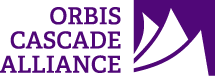Developer
CSU Libraries
Original customization: Hiding Links in the Links Section of Full Record Details (archived June 25, 2022)
Description
Allows institutions to either:
- entirely hide the Links section for full display records, or,
- provide an allowed list for which only links matching text values will display
Example, before customization:
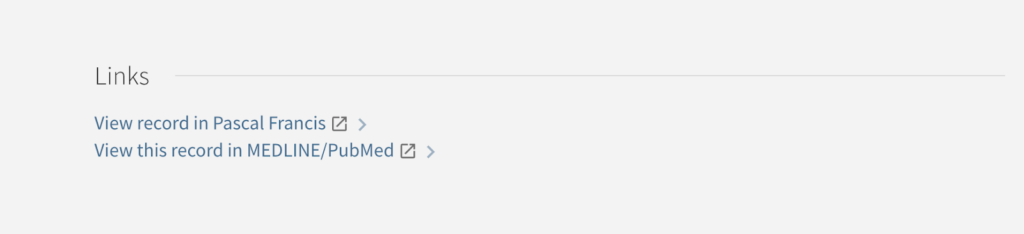
After customization implemented, with “View this record in MEDLINE/PubMed” in allowed list:
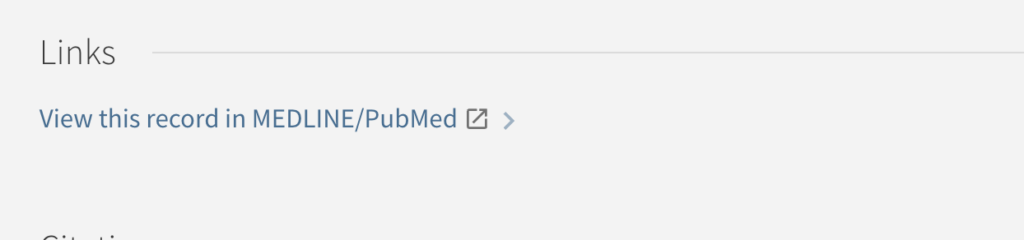
System Components
Alma Discovery (VE), Customization Package
Skillset Requirements
Alma Discovery Customization Package, Javascript, CSS
Accessibility
Not tested
Browser Support
Chrome, Firefox, Safari
Mobile Support
iPhone, Android
Implementation
Overview
- Enable Central Package in your view
- Option 1: to entirely hide links section, add one line of code to custom1.css
- Option 2: to provide an allowed list of 856 link texts, add some javascript code to the custom.js file, inside the anonymous function
- Zip local package, and load to Alma Discovery view.
Steps
Option 1: Hide Links section altogether
In your customization package’s custom1.css, add the following:
#links{display:none;}
Option 2: Preserve the Links section, but provide an allowed list of link text values
In your customization package’s custom.js file, add the following lines of code within the anonymous function (that is, before the closing brackets at the end of the file). Edit the code as necessary to add/remove entries to your allowed list:
app.value('linksToKeep', [
"This item in Worldcat",
"Report a Problem",
"Search Google Scholar for this item",
"Need Help? Ask Us",
"View this record in MEDLINE/PubMed"
]);
Once either of the above options have been added, zip your customization package, load it to Alma Discovery, and save your view. Make sure “Inherit from Central Package” is checked.