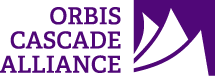Justification
Members frequently load vendor-supplied bibliographic metadata into the Alma Network Zone (NZ). In order to maintain the integrity of data in the NZ, the OCLC control number (OCN) is the preferred match point for records imported via Alma’s import profiles. However, several vendors do not supply OCNs in their bibliographic metadata, or supply them only sporadically. (Kanopy is one example.)
This lack of a critical match point makes importing the records to the NZ risky, as there is the potential to create duplicate records or to overlay the wrong record. To mitigate these risks, we have two separate approaches to these records:
- For vendor loads with a very low percentage of records with OCNs (e.g. Films on Demand), members should import the vendor records to their Institution Zones (IZs) instead of the Network Zone. Any effort to add OCNs and link the records to the Network Zone is optional.
- For vendor loads with a track record of adding OCNs reliably over time, the following process should be used for loading their files of bibliographic records without consistent OCNs to the Network Zone. Note that this process is not necessary for those loading vendor records to their Institution Zones (IZs).
Process
File check
You will need to ensure that the vendor is including OCLC control numbers and/or their proprietary ID number in each record’s 001 field, as well as the appropriate qualifier(s) in each record’s 003 field. MarcEdit can help you verify this with its ‘Find’ function and/or the Field Count report.
- If the vendor provides OCLC control numbers, the input records should have ‘OCoLC’ in their 003 fields and the control number in the 001 field.
- Alternatively, vendors may put OCLC control numbers in an 035 field, with their own proprietary vendor ID in the 001, and their vendor prefix in the 003.
This is critical to successful record matching, since Alma uses the 003 (vendor qualifier) and 001 (vendor ID number) fields to create the vendor 035 value during your import. This 035 is used as the match point in the second record load below. If the 003 is missing or contains a typo, then the incoming record(s) will have a ‘bare’ 035 and not match on existing NZ records for the same title.
- If the records do not contain 003 data, you will need to contact the vendor and ask them to add their prefix to the 003 field of your data files.
- If the vendor is unable to add their prefix to the 003, then the Alliance members who load records from that vendor will need to agree on a prefix to be used, and will need to use MarcEdit to add that prefix to the 003 in their incoming files before importing.
First Import Load
The first import load should process the full file of metadata from the vendor. It should:
- Match on the ‘Unique OCLC Identifier’ value,
- Merge on finding a match.
- Use the ‘OCA Bib Merge (Keep 035s) use with merge records and combine inventory’ merge routine.
- ‘Do not import’ records without a match.
After this import runs, retrieve the import job report, and look for the ‘Records not imported’ section. Within that section, look for the entry for ‘Records not imported upon no match’. Download these records using the ‘Download Sources’ option of your choice. This file will become the input for your next load.
Second Import Load
The second import load should process the file of ‘no match’ records from your first import. It should:
- Match on the ‘035 (Other System Identifier)’ value,
- ‘Use existing record’ on finding a match,
- ‘Import’ records without a match.
Once this import has finished, you should review the import job report for any multi-match errors, and resolve those by choosing one of the candidate bib records for your inventory.
Central maintenance
Records that are imported as ‘new’ by your second import profile can fall into several categories:
- Records with an OCN and vendor 035 that did not match any existing NZ record,
- Records without an OCN whose vendor 035 did not match any existing NZ record.
These will be reviewed regularly by the Technical Services Program Manager. Records with an OCN will be checked for matches in the NZ and merged as appropriate. Records without an OCN will be searched in WorldCat and have an OCN added when it becomes available.
Background
Software: Alma
Current Status: Approved by SCTS Team on 12/10/2020, Alliance Executive Director on 12/16/2020.
Written by: Program Manager for Technical Services
Last updated: 02/17/2022 (added guidance for Films on Demand imports)