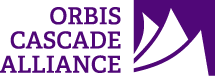Justification
Synchronization of IZ/NZ brief level rules reduces troubleshooting and prepares the Alliance for future shared/collaborative work efforts.
Best Practice
Brief level rules may be set at both the IZ and NZ level. The Alliance encourages institutions to synchronize their IZ brief level rules with the NZ brief level rules.
Procedure
Copy the NZ brief level rule to your IZ
Open the Metadata Editor and navigate to the Rules tab. Choose the “Brief Level” section and click the “Shared” bar to see the shared brief level rules. Right-click on the “OCA Brief 2016a” rule and select the “Duplicate” option. Save the (now local) rule with the name “Copy of OCA Brief 2016a”.
Make the NZ brief level rule your default brief level rule
Once you have a local copy of the NZ brief level rule, navigate to Alma > Configuration > Resources > Cataloging > Metadata Configuration, and click on the active profile “MARC21 Bibliographic”. Then go to the Other Settings tab and select the “Copy of OCA Brief 2016a” Brief Level Rule from the dropdown list of brief level rules present in the IZ account.
Apply the NZ brief level rule to your bibliographic records
First, create a set of all of your bibliographic records that are not linked to the NZ or CZ using an advanced search for “Is linked equals No”. Save this set. Under Admin > Manage Jobs and Sets > Run a Job, select the “Identifying Brief Levels” job. Select the set of unlinked bibs for the job to run on, and then submit the job.
Once the job has been completed (this may take a while, depending on how many unlinked bibs you have), you can check the results by creating logical sets of unlinked bibs based on the brief level, exporting the sets in .mrc format (using the “Export Bibliographic Records” job), and using a tool like MarcEdit to scan the LDR/17 values for adherence to the brief level rule used.
See also:
- Use of the “Do not override/merge a non-brief record with a brief version” Flag in Alma Import Profiles
- Alma Brief Record Level Configuration
Background
Software: Alma
Status: Approved
Written by: Technical Services Working Group
Approved by: Cataloging Standing Group on 2/28/2022.
Nature of last update: changed from policy to best practice