This page includes:
Best Practices
- Use local fields for the uses defined in the table of Local Fields in Alma & Primo (below). If a local field is needed for a new use, submit a description of the new requirement to the Program Manager for Technical Services, who will work with the community and Cataloging Standing Group to approve and implement the necessary changes.
- Most local fields in Alma are designed to mimic a specific non-local MARC 21 field. The local and non-local field equivalencies are shown in the table of Local Fields in Alma & Primo (below). It is essential that local fields that are designed to mimic regular MARC 21 fields must be formatted in the same way as those MARC 21 fields, including indicators and use of subfields, as the Primo normalization rules that control display and searchability are designed based on the assumption that the local fields will be formatted the same as the relevant non-local field.
- Institutions should include their institution name in headings where it makes sense (for example, ‘Associated Students Collections (Western Washington University)’ rather than ‘Associated Students Collections’). Using institution names in local headings will not cause any problem in Primo and will assist patrons in other institutions in knowing which institution a heading is associated with. However, making changes to existing local headings is not required.
- Note: The 2016 Local Fields Review Group identified a problem in Primo where using an Ex Libris customer institution code (often, but not always, the same as the normal abbreviation for an institution) causes a problem with the search, even if the abbreviation is present in the heading or in the field containing the heading. This problem was reported in April 2016 in Alliance Salesforce Case #00217673.
- Be aware that until this bug is fixed, using an abbreviation (for example, ‘Associated Students Collections (WWU)’ may cause a problem in Primo (as described in the working group’s report) if both a) your institution abbreviation and your Ex Libris customer code are the same, and b) a patron uses that abbreviation as a term in a Primo search. Until this bug is fixed, it is recommended institutions not add an additional field (for example, a subfield $5) containing the institution’s abbreviated name to headings or notes, unless it is a practice already in place at your institution. As soon as Ex Libris fixes this Primo software bug, these best practices will be reviewed and modified as appropriate.
Adding Local Fields
Single Records (IZ-only or NZ-linked)
To add local fields to single records, open the record in the Metadata Editor and use the Edit > Add Local Field (CTRL+L) command to add a Local Bib Extension to the record. Although this subfield “$9local” is not displayed in Alma (the local field building icon is displayed instead), it is present in local fields when bib records are exported. Do not use the regular “Add Field” (F8) command, as this will not create a properly localized field.
Record Batches (mix of IZ-only and NZ-linked)
To add local fields to record groups that contain both IZ-only and NZ-linked bib records, you can use an Alma normalization rule to add the desired Local Bib Extension(s). The normalization rule must include the addSubfield command as shown below:
then
addField "590.a.Gift of Julie Andrews."
addSubField "590.9.local" if (not exists "590.9.local")
endRecord Batches (IZ-only)
When working with batches of records that are not linked to the NZ, it is also possible to use an import profile to add Local Bib Extensions to the records. Before running your import, make sure that any local fields in the input .mrc file contain the $9local (or $9LOCAL) to indicate to Alma that they should be created as Local Bib Extensions and not regular fields. For example:
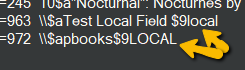
Record Batches (NZ-linked)
If all of the records in your batch are already linked to the Network Zone, you have a couple of different options for adding Local Bib Extensions:
Method 1: Normalization Rules Follow the guidance above for using Normalization rules to add Local Bib Extensions to the set of NZ-linked records.
Method 2: Import Profile Create a set of the desired records and run the “Unlink a set of records from the Network” job on the set. Export the set in MARC binary format and use MarcEdit to add the local fields with the $9local subfield as shown above. Save and compile this file as your input file. Then use an Alma import profile to import the data, choosing to “Merge” the records on match with the “OCA Overlay” merge method. Once you’ve reviewed the records in the IZ to ensure that the house icon appears on the local fields, you can run the “Link a set of records to the Network” job on the set.
FAQ/Notes
- Information about Local Fields in Alma Online Help. The main online help page on local fields is Network-Managed Records in a Network Zone > Adding Local Extensions to Bibliographic Records in the Network Zone
- Changing a Field’s Behavior vs. Using a Different Field. If a library has data in a particular local field and that local field does not have the characteristics that they want for that data in terms of display, searchability, and clickability, rather than requesting changes to that field’s characteristics, consider moving the data to a different local field that has the desired characteristics. This can be done by using a norm rule to change the field tag (using the ChangeField command) and, if not already present, add the subfield $9.
- Alliance Reserved Fields. Fields 972-986 are reserved for use as Alliance-wide notes. Any use of these local note fields will be added to this table after the use is approved by the SCTS Cataloging Standing Group.
- Institution Reserved Fields. Fields 962-971 are reserved for local institution-defined internal notes. Any Alliance library is free to define any of these fields for local use. No attempt will be made to coordinate consistent use across Alliance libraries. These local internal note fields do not publish to Primo.
- OCLC Reserved Fields. Fields 936, 938, 956, 987, 989, and 994 are reserved for OCLC use per information contained in OCLC’s Bibliographic Formats and Standards and are not to be used for Alliance or local use in Alma or Primo.
- Phrase vs. Keyword Searching. Local fields cannot be made “phrase” or “keyword” searchable in Primo, as the Primo normalization rules only control what metadata is indexed for search. They have no influence on how Primo actually searches the data in those search indexes. Phrase versus keyword functionality is controlled in Primo by the user’s search mode. When using basic search, clicking on a hyperlink executes a keyword search. When using advanced search, clicking on the hyperlink executes a phrase search.
Table – Local Fields in Alma & Primo (Overview)
Note: Fields not included in the Alliance Primo VE NR set may be added to the local Primo display via a locally-customized Display Field.
| Local field | Definition | Format as if | In Alliance Primo NR set? | Primo Display Field (link to NRSG documentation) |
|---|---|---|---|---|
| 09X | Local call number | |||
| 59X | Local notes index | |||
| 590-594 | Local institution-defined public notes | 500 | No | |
| 595 | Local source of acquisition | 541 | No | |
| 596 | Local access restrictions | 506 | Yes | Access Restrictions |
| 597 | Local use/reproduction terms | 540 | No | |
| 598 | Local standard number | No | ||
| 599 | Local institution-defined public note | 500 | No | |
| 69X | Local subjects index | |||
| 690 | Local–Topical Term | 650 | No | |
| 691 | Local–Geographic Name | 651 | No | |
| 693 | Local uncontrolled index term | 653 | No | |
| 694 | Local Form/Genre | 655 | Yes | Genre (Local) |
| 695 | Added Class Number | 090 | No | |
| 696 | Local Subject Added Entry–Personal Name | 600 | No | |
| 697 | Local Subject Added Entry–Corporate Name | 610 | No | |
| 698 | Local Subject Added Entry–Meeting Name | 611 | No | |
| 699 | Local Subject Added Entry–Uniform Title | 630 | No | |
| 9XX | Alliance-defined local fields | |||
| 921 | Alliance-defined CR_RESTRICTED field for course reserve records | No | ||
| 952 | Local Added Entry–Personal Name | 700 | Yes | Related Works and Collections (non-analytic titles), Included Works (analytic titles), Series (NRSG) |
| 953 | Local Added Entry–Corporate Name | 710 | Yes | Related Works and Collections (non-analytic titles), Included Works (analytic titles), Series (NRSG) |
| 954 | Local Added Entry–Meeting Name | 711 | Yes | Related Works and Collections (non-analytic titles), Included Works (analytic titles), Series (NRSG) |
| 955 | Local Added Entry–Uniform Title | 730 | Yes | Related Works and Collections (non-analytic titles), Included Works (analytic titles), Series (NRSG) |
| 957 | Local Hierarchical Place Name | 752 | No | |
| 958 | Local Added Entry–Local Journal Titles | 299 | Optional code | Local Titles |
| 959 | Local Added Entry–Varying Form of Title | 246 | Optional code | Local Titles |
| 960 | Local Added Entry–Uncontrolled Related/Analytical Title | 740 | Yes | Related Works and Collections |
| 961 | Local Series Added Entry–Uniform Title | 830 | Optional code | Local Series |
| 972 | Alliance-defined internal note: Local resource type (for Primo VE) | No | ||
| 973 | Alliance-defined internal note: Network-level resource type (for Primo VE) | No | ||
| 974 | Alliance-defined internal note: Retention commitment(s) | No | ||
| 977 | Alliance-defined internal note: Database A-Z browse (for Primo normalization rules) | No | ||
| 978 | Alliance-defined internal note: III .b number | No | ||
| 979 | Alliance-defined internal note: Bound-with marker (protects constituent bibs from deletion in the NZ) | No | ||
| 980 | Alliance-defined internal note: Order Information (e.g., WCP/PromptCat) | No | ||
| 981 | Alliance-defined internal note: Order Information (e.g., WCP/PromptCat) | No |
Nature of last update: Updated procedures for adding local fields, moved to new section.
