This document was put together by questions gathered from the technical services community.
Information in the Alma documentation on indication rules can be spread out and not intuitive to find. Where can I find documentation in this area?
This document is not intended to duplicate the information found in Ex Libris’s documentation on Alma Indication rules. It is strongly recommended that members work with both this document and the Ex Libris documentation to fully inform their work with indication rules.
When saving an indication rule, what is the effect of choosing ‘Private’ versus ‘Shared’?
In the Metadata Editor, you can view and edit rules saved as ‘Private’. However, when going to Manage Sets -> Actions -> Filter set, rules saved as ‘Private’ will not be included in the options available. In order to be applied to a set, indication rules must be saved as ‘Shared’.
What is the effect of creating an indication rule in the local (IZ) account versus the Alliance-level network (NZ) account?
An indication rule created in a library’s IZ account can be used to filter any set, whether the set contains IZ or NZ bib records. An indication rule created in the NZ account can be seen in the list of indication rules in the Metadata Editor in a library’s IZ account, but it cannot be used to filter sets in an IZ account.
Creating an indication rule in the Alliance NZ account should be done when the rule is meant to be shared with all Alliance libraries. To use an NZ indication rule to filter sets in an IZ account, you must first “Duplicate” the rule which creates a usable copy in your IZ account. Rules stored in an IZ account have a building icon, whereas rules stored in the NZ account have an NZ icon, as shown below:
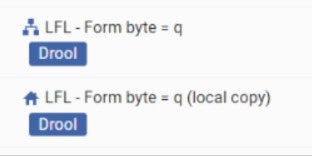
Who has the ability to delete indication rules? Is deletion restricted only to the person who has created the rule?
In a preliminary test, we found that anyone can delete a rule saved in a library’s IZ account, i.e., deleting a rule is not restricted to the creator of a rule. We did not test to confirm whether user roles restrict rule deletion.
A rule saved in the NZ account can be deleted from within a library’s IZ account, even if you are NOT the creator of the NZ rule. Members should not delete rules placed in the NZ. This is another reason why creating indication rules in the NZ account should be limited to cases when sharing a rule with all other institutions is needed.
What file extensions or naming conventions should be used when creating indication rules?
Many member institutions have found it helpful to institute naming conventions for indication and normalization rules. For example, [institution acronym – user initials – purpose of rule]. Check with the Alma administrator at your institution to see if there is a local naming convention for Alma indication rules.
Many early indication rules included the ‘drools/’ prefix and the ‘.dslr’ suffix (neither is required). A rule saved with a simple name such as ‘Find GovDocs’ will work just as well as a rule saved with the name ‘drools/Find GovDocs.dslr’. Note that rules with names that have the ‘drools/’ prefix and the ‘.dslr’ suffix that were created by Ex Libris (these have a grey “house” or “network” icon) cannot be deleted.
When are parentheses and brackets necessary in indication rules?
Curly brackets (or ‘braces’) are required to designate certain parts of a command, as shown in Alma documentation. Parentheses, however, appear to be optional. Parentheses are used to make commands easier to read, especially when complex commands are used using Boolean operators to join multiple conditions. For example, the following commands return the same results:
when
existsControl “008.{34,1}.a”
…
when
(existsControl “008.{34,1}.a”)
…Similarly, the following commands return the same results:
when
existsControl “008.{34,1}.a” OR existsControl “008.{34,1}.c”
…
when
(existsControl “008.{34,1}.a”) OR (existsControl “008.{34,1}.c”)
…I didn’t test any more complex examples (like those using a mix of ‘OR’ and ‘AND’ operators), as I would always use parentheses in those types of rules just to make them easier to read for myself and others.
What conditions are available for the ‘When’ clause in indication rules?
The following five conditions are the only ones currently available for use in indication rules:
- exists
- not exists
- existsControl
- not existsControl
- existsMoreThanOnce
The above conditions are shown below with the arguments shown in Alma documentation (‘not’ can be added to any condition shown below except ‘existsMoreThanOnce’):
exists “022”
exists “245.{1,4}”
exists “856.{*,1}”
exists “245.h”
exists “100.a.Kortick, Yoel”
exists “041.a.ger”
exists “035.*.(CPU)*01copu”
exists “245.{*, }.a.Le *”
exists “050.b.*ONLINE”
exists “035.a.(OCoLC)*
exists “536.a.*Donated*”
exists “866.8.0|99”
exists “900.a.Design|Architecture”
existsControl “007”
existsControl “LDR.{17,1}.u”
existsControl “LDR.{17,1}. “
existsControl “008.{35,3}.fre”
existsMoreThanOnce “245”